Click on the program name to downloadJdownloaderGood program to download files hosted by rapidshare, megaupload, 4share, etc.
Just copy the links for download, and add on the program
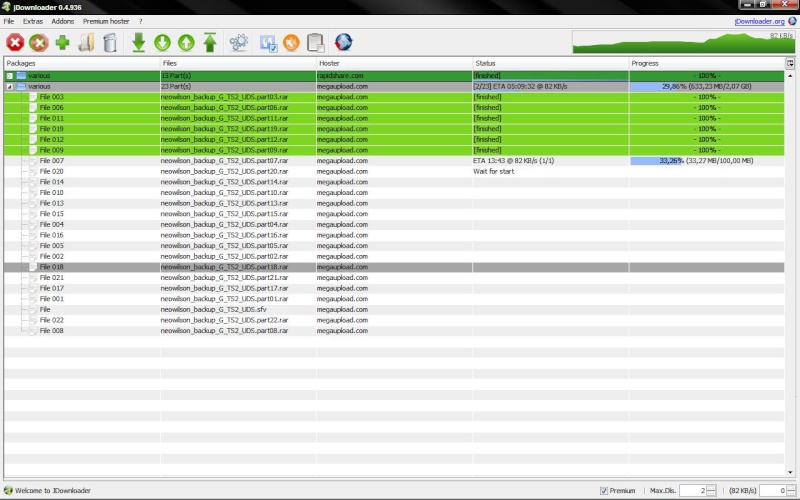 Daemon tools Litle
Daemon tools LitleCreate a virtual CD/DVD Drive, and open .ISO files
1- Right Click on Daemon Tools icon

2- Go to Virtual CD/DVD-ROM -> Define number of Devices -> choose a number os drives you want (I Only need one)
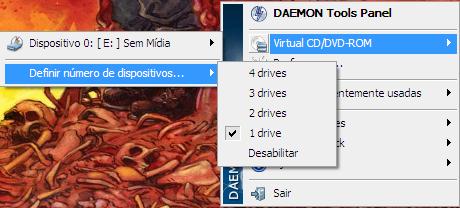
3- Right Click again on icon -> Virtual CD/DVD-ROM -> Device 0 -> Amount Image
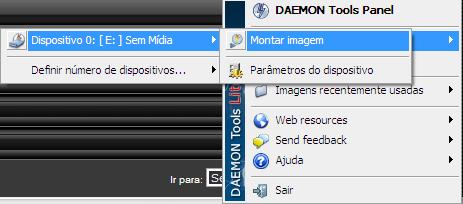
4- Select your ISO file
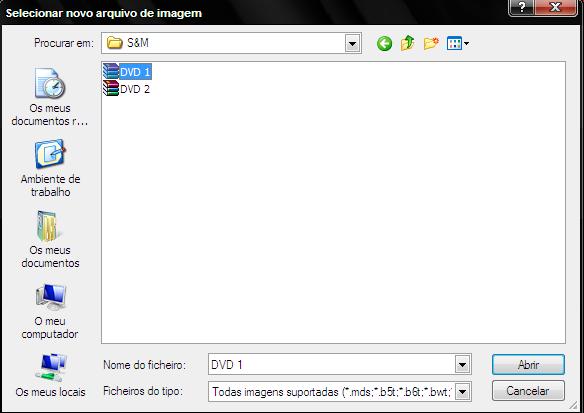
5- And there you go, now it's the normal steps just like if you are using a regular DVD

